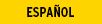Curious how to pair your Android device to your new Honda using Android Auto? Below you will find a simple step-by-step guide plus an informative video on the process.
1. Check Your Car
Make sure your car or aftermarket stereo is compatible with Android Auto.
- 2016-2024 Honda Accord
- 2016-2024 Honda Civic
- 2017-2021 Honda Clarity
- 2017-2024 Honda CR-V
- 2018-2020 Honda Fit
- 2017-2024 Honda Freed
- 2018-2024 Honda Odyssey
- 2017-2024 Honda Pilot
- 2017-2024 Honda Ridgeline
2. Check Your Phone
If you have Android 9 or below, get the Android Auto app on your phone. With Android 10, Android Auto is built in-so you don't need the app to get started.
3. Connect
Connect your phone to your car with a USB cable and see Android Auto on your car display.
Some phones and cars can connect wirelessly:
- A compatible Android phone with an active data plan and 5 GHz Wi-Fi support.
- Wireless projection is compatible with these Android versions:
- Any phone with Android 11.0
- A Google or Samsung phone with Android 10.0
- A Samsung Galaxy S8, Galaxy S8+, or Note 8, with Android 9.0
- Check with your car manufacturer to see if your car has wireless capability.